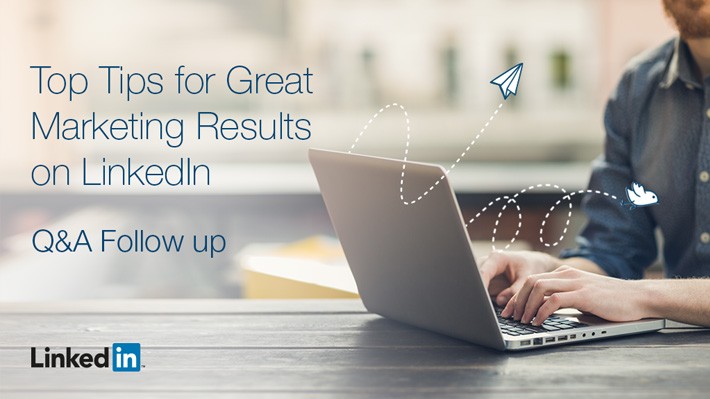LinkedIn Company Pages and LinkedIn Showcase Pages: your questions answered
Your LinkedIn Company Page is the natural hub for your business on LinkedIn. It’s where you can build an owned audience, and create tailored content experiences for different groups within that audience: from prospects to customers to current and future employees. Through your Company Page, Careers Page and Showcase Pages, you can strengthen different elements of your brand in ways that complement one another. Knowing how to make best use of your Company Page is therefore an important foundation for more effective marketing on LinkedIn.
Earlier this month, we hosted a webcast featuring Top Tips for Great Marketing Results on LinkedIn. One of the hot topics in the webcast’s Q&A session was how to use Company Pages and Showcase Pages to engage different audiences through content. Here are all of the answers to these questions, including when and how to launch a Showcase Page, and how to use your own data and LinkedIn targeting to put the right content in front of the right LinkedIn followers:
What’s the difference between a LinkedIn Company Page and a LinkedIn Showcase Page?
A LinkedIn Company Page is the main hub for your business and it performs many different roles that reflect the different aspects of your brand. The Company Page is where you can tell your company story, posting news and updates and sending out marketing-related content. However, it’s also where you can share information about job opportunities and where you can build a Careers Page to show potential employees what life at your company is like.
A LinkedIn Showcase Page is an addition to a LinkedIn Company Page that enables you to create a community of followers around content on a specific subject. Within a Showcase Page, you can create a very focused, relevant content experience for a particular target audience, which drives even deeper engagement with your brand.
Adobe is a great example of a business that knows how to combine its Company Page and Showcase Pages, and create bespoke content experiences for different audiences. On its Company Page, you get an overview of the business, its values and culture, and company updates that reflect all of the different aspects of this: announcements about products and upcoming events, links to interviews with the company’s thought-leaders, new brand campaigns and new employee initiatives. There’s a separate section for job opportunities, and for exploring what life is like as an Adobe employee.
The Company Page also has links to two Showcase Pages, which feature far more in-depth content for two of Adobe’s key external audiences: designers who use its Creative Cloud suite of products, and marketers who use its Experience Cloud suite of data and marketing solutions. Explore these pages and you’ll find different content that’s curated specifically for those two audiences. Adobe is able to go into much more depth with this content, because it is being shared with a specific audience that has a clear interest in what it has to say.
Can you reach the businesses on your database through your Company Page on LinkedIn?
Yes you can. Through the LinkedIn Matched Audiences feature, you can securely upload a file of email addresses, and use this to target an audience on LinkedIn. Because LinkedIn members are more likely to include their work email address on their profile page, LinkedIn is particularly good at targeting your database in this way. Once you’ve created a bespoke LinkedIn audience from your database, you can sponsor relevant content from your Company Page, in order to reach your existing contacts in their LinkedIn feed.
How do I create a Showcase Page? Will I lose my followers and previous content when I do?
Creating a Showcase Page is straightforward: there’s an option to do so in the Administrator Tools section of your Company Page menu. The Showcase Page is an addition to your Company Page with a link that will appear on the Company Page itself, so you won’t lose any existing followers or content when you create it. Your Company Page followers won’t automatically become followers of your Showcase Page, though. You’ll need to work on building its audience.
Do you have any tips for quickly growing the following of a Showcase Page?
The same techniques that work for growing the audience of your Company Page will also work for adding followers to your Showcase Page. The big difference is that you will want to use these techniques in a more targeted way, to ensure that you are reaching the specific audience that you designed your Showcase Page for:
- Create an update introducing your new Showcase Page, and then target this to your most relevant Company Page followers, inviting them to get more in-depth content on the areas of most interest to them.
- Engage your employees as advocates, asking them to share links to your Showcase Page updates, and include links to the page in emails to the relevant external audiences.
- Include links to the Showcase Page in all of your external communications to relevant customers: emails, newsletters and blog posts, for example.
- Use LinkedIn Matched Audiences to upload relevant sections of your existing customer database, which you can then target on LinkedIn with invitations to follow your Showcase Page.
- Use Direct Sponsored Content to share Showcase Page updates with the target audience, providing a taste of your Showcase Page experience. You can use both LinkedIn profile targeting and LinkedIn Matched Audiences to reach relevant people.
- Create Follower Ad campaigns for your Showcase Page, to target your relevant audiences on LinkedIn. Follower Ad campaigns deliver a personalised call to action that incorporates a LinkedIn member’s profile picture. When a member clicks to follow your Showcase Page, a notification is sent across their network, spreading awareness amongst other potentially relevant people as well.
All of these techniques for building an audience for your Showcase Page will be more effective when you are able to keep the page itself updated with fresh, relevant content. This helps to keep giving your target audience new reasons to engage, and provides new opportunities to deliver a taste of the Showcase Page in their LinkedIn feed through Sponsored Content.
When deciding whether to launch a Showcase Page, it’s a good rule of thumb to ask yourself how regularly you are producing content for that specific audience. Many of the most effective Showcase Pages feature two or three updates each week. They leverage the fact that they have a community of followers with shared interests to go deep in addressing topics that might not interest their broader audience of Company Page followers. Doing this usually means having a member or members of your team who are able to devote time to curating the Showcase Page and generating content for it.
What proportion of your Company Page updates should be targeted – and what proportion should you send to your whole audience?
The targeting options for your Company Page updates mean that you can share content that’s likely to engage specific audiences, but which might seem irrelevant to other followers of your business. However, it’s best not to fragment the reach of your Company Page unnecessarily or rule out engaging with followers that might be interested in hearing from you more regularly. Testing and learning is a good approach, experimenting with different types of updates to see which drive engagement across your followers and which have a more targeted appeal.
If you find that you are regularly posting updates that are targeted to a specific group amongst your followers, this could be a signal that you are ready to launch a Showcase Page to deepen engagement with that audience.
Want to learn more about LinkedIn Company Pages and Showcase Pages? You’ll find lots of advice to get started in our Company Page resource centre.