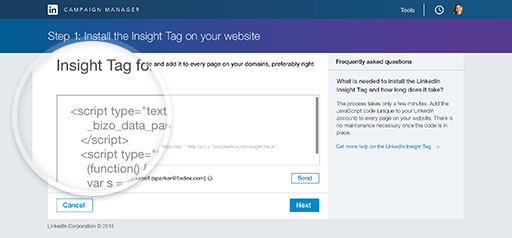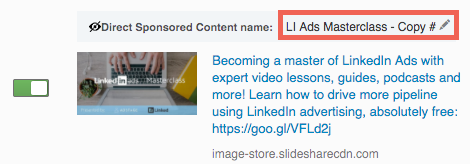How to Track Revenue from LinkedIn Ads
Note: This Proof Week guest post was written by Michael McEuen, Director of Marketing at AdStage.
Social advertising has provided marketers with one of the clearest forms of performance tracking out of their marketing mix. Traditional advertising such as television, print, and outdoor mediums have often been known to make broad assumptions on the audience reached and impact generated from the campaign without a clear sense of tracking.
With social ads, marketers are able to better decipher who is seeing their advertisements, how effective their ad creative is resonating, and determine the return from their ad dollars.
To the delight of many marketers, LinkedIn released conversion tracking for their Sponsored Content and Text Ads offerings; allowing marketers to better track post-click ad performance such as form fills, ecommerce purchases, or key pageviews.
Tracking LinkedIn Ads back to a specific action, such as a form fill, is a great step toward generating deeper insights into the buyer funnel and optimizing towards better returns. The final step into tracking your ad performance is to understand if individual and complementary campaigns are turning into opportunities and eventually revenue (or sales).
This can prove daunting as B2B purchases are often accompanied by longer sales cycles, multiple marketing and sales touch points, and different influencers and decision makers within a company (account). Let’s break down the basics on how to track LinkedIn Ads performance all the way down to landing a sale.
Step #1: Create & Install the LinkedIn Insights Code
Before creating any new LinkedIn Ads campaign with a main objective of lead generation, it’s important to first create and install a snippet of code across your entire web property - known as LinkedIn Insights.
Visit LinkedIn’s extensive documentation on how to create and install the code in this great guide.
Step #2: Adopt a Campaign & Direct Sponsored Content Naming Convention
Once the Insights Tag is placed, it’s time to start thinking about your campaign naming. Before hopping right in to create a fresh campaign, take a step back, and think about how you may want to segment and report on the overall account, campaign, and ad creative performance.
With search advertising, your naming structure is typically guided by the search term (query) of those actively looking for your service, product, or brand. With social advertising, instead of targeting a search term, it’s about reaching the right audience.
Elements to think about when create a campaign naming structure:
- Campaign type
- Geography (if important)
- Audience
- Campaign objective type
- Time stamp
Example of a campaign name structure:
SC | US | MKT Dir Title | Content Eng
SC | US | MKT Dir Title | Web Conv
SC | US | MKT Func + Group | Content Eng
TXT | US | MKT Func + Group | Web Conv
*Note: There is no perfect answer for the best naming convention or ordering. It simply should be consistent and make sense to your org, team, and your workflow.
Creating a proper naming structure will make reporting and dissecting data much easier. For example, if your campaigns and ads with similar names, it becomes very difficult to understand which is which. There is nothing more painful than needing to do a full audit just to understand your reporting.
One of my favorite recent LinkedIn Ads releases is the ability to create an ad name for each Direct Sponsored Content creative.When it comes to LinkedIn ad types, Direct Sponsored Content (DSC) ads are the performance marketers’ weapon of choice. They can be used to easily test different ad creative and messaging, while providing a direct link to a landing page and form.
Now it’s time to think about naming your ad creative.
When creating an ad naming structure, some elements to think about:
- Ad type
- Date
- Creative version
- Theme
Create a system that makes sense and works for you, and your team’s reporting needs.
Step #3: Add Creative Level URL Tracking Parameters
When adding a destination link to your DSC update, it’s important to apply additional parameters to the URL that will help track the ad performance in your web analytics, marketing automation, and CRM systems.
Think of a tracking parameter as a label that’s appended to a url that identifies where the click came from.
Below is an example of a destination URL link with added tracking parameters.
http://www.adstage.io/automation/?utm_source=linkedin&utm_campaign=SC_US_MKT_Dir_Title_Web_Conv&utm_medium=cpc&utm_content=LI-lead-gen-whitepaper
Use this spreadsheet template to build and track your own Direct Sponsored Content campaign & creative tracking.
Step #4: Add a Hidden Field to Your Contact Form
When a prospect clicks on DSC creative and fills out your form, they are likely not going to reveal what ad they came from - which is why we add tracking parameters in the link. However, while your tracking URL will inform your web analytics where the clickthrough came from, it won’t talk to your Marketing Automation and CRM systems at first. In order to pass the tracking information where the source came from, you need to add a hidden field to your forms.
Hidden fields are non-visible to web visitors, but pass certain tracking attributes to your Marketing Automation database.
Within your Marketing Automation system, create a form that includes a hidden field that will capture the tracking elements in your URL and transcribe them into common fields in your MA & CRM systems, such as lead source and lead source detail.
Learn how to add a hidden field to your forms:
Step #5: Pull a Revenue Report
Now that you can successfully track your LinkedIn campaigns across your Marketing Automation and CRM systems, you’re ready to report on the number of opportunities, sales, and revenue that was influenced by your LinkedIn campaigns.
Reporting to explore in your CRM systems:
In Microsoft Dynamics
In Salesforce
In HubSpot
HubSpot, a LinkedIn Marketing Partner, offers their Ads Add-On product that tracks opportunities and revenue generated from LinkedIn Ads automatically.
Wrapping Up
The release of conversion tracking has helped marketers understand how many desired actions were generated from a single ad creative or campaign. Taking it a step further, imagine walking into your next executive or client meeting and being able to clearly show how your LinkedIn campaigns have been benefiting sales. By creating a campaign naming and tracking process, passing that data to your CRM system, and pulling a revenue report you can accomplish just that. Now it’s time to start optimizing.
Learn more about how you can exceed your marketing goals on LinkedIn. Get started with your first ad today.