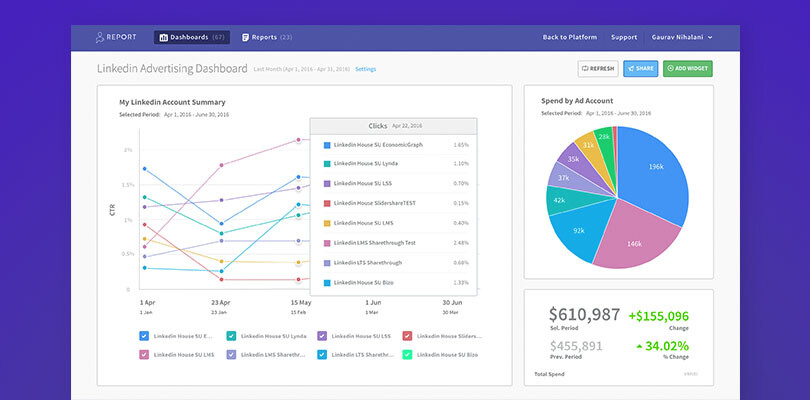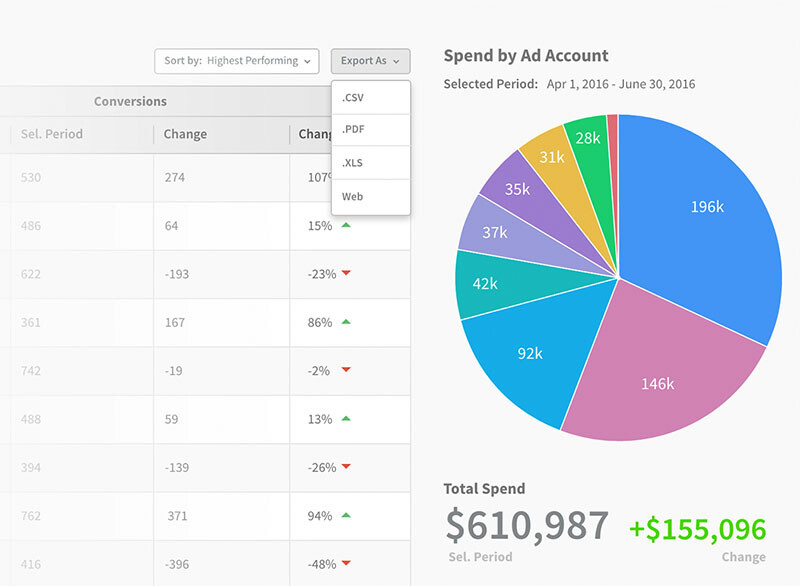AdStage Launches Powerful New LinkedIn Reporting Product
I’m part of a small, but mighty, team that stewards over all of LinkedIn’s internal ad campaigns across its multiple business lines. The team doesn’t follow your typical “set it and forget it” campaign management approach. Instead, we like to have our hands deeply entrenched in strategy and analytics, optimizing for before and after the click-through.
Managing ad campaigns across different product lines and multiple geographies can be a daunting task, especially when trying to understand what’s working and what’s not. As a data-driven marketer, I’m constantly in search of tools that will help reveal new optimization opportunities that improve our top performance metrics.
While I spend most of my time in LinkedIn Campaign Manager -- LinkedIn’s native ads platform -- I’ve recently gotten a chance to test-drive a new ads reporting tool from AdStage, one of our Certified Ads Partners. Using LinkedIn’s API, AdStage has developed a new analytics dashboard, dubbed AdStage Report, that offers additional robust features to help marketers plan, launch, manage, and optimize their campaigns on LinkedIn and other major ads channels.
At first pass, I’ve found the AdStage Report product to be very helpful in my day-to-day campaign management. If you’re looking for additional capabilities to simplify your LinkedIn campaign management, as well as more analytics tools to help you improve campaign performance, consider giving AdStage Report a try -- they’re offering a 14-day free trial of their entire platform.
Here are a few of the awesome things that marketers like us can accomplish with AdStage’s new Report product:
Cross-Channel Data Integrations
With AdStage Report, you can use a single dashboard to access all campaign data across your various accounts. For example, I can quickly identify my top spending campaigns across all my accounts - allowing me to adjust budgets, targeting, or statuses as needed.
I love that Report gives me a bird’s eye view across all my ads accounts. I can analyze budget spend pacing from a global level using their trend line graph. It was a simple process to set this up and get going with AdStage during my trial.
With quick oAuth verification, all the pre-existing data across all my ad accounts loaded on the fly into one dashboard. The best part? AdStage even supports web analytics integration with Google Analytics and other major ads additional networks for full cross-channel views. Linking other accounts like Google Analytics can be done with a single click. This lets you use a single dashboard, AdStage Report, to unify your LinkedIn campaign data with information about all your marketing programs across search and social. For me, that’s a major time-saver.
Customizable Dashboards & Metric Selection
Within the metrics table, I can highlight the best performing Sponsored Content and Text Ads campaigns across all my accounts globally. Then by using campaign filter options such as ‘campaign name contains’ functions, I can segment the data even further to examine performance by product line, geography, target audience, or campaign type (Sponsored Content vs. Text Ads).
Using their metrics selector, I can add or remove any columns I want on the performance table to perfect the view. I love that I can even reorder the columns to bring the most important data to the forefront.
Creating Reports in Different Formats
Report allows marketers to generate beautiful PDF reports and even add custom branding and text summaries. One of my favorite features is the ability to create interactive web reports and share them to my boss and team via a shareable link. The web report link is also mobile-friendly, which is great to pour over metrics while on the train to work.
Report Scheduling
Once I create reports for my ideal daily, weekly, and monthly performance views, AdStage allows me to save them as templates. These reporting templates can be automatically scheduled to be delivered to my inbox anytime I’d like. What used to take me 45 minutes or more to create a report in Excel I can now generate in seconds. It’s easy to add my boss and team to the scheduled report. I can even schedule multiple reports to fire off to different teams - such as our North America, EMEA, and APAC divisions.
Final Thoughts
Report connects marketers to their essential advertising data and metrics in an efficient, scalable and sharable way. AdStage Report supports cross-channel dashboards, PDF and web reports, and multiple chart options across LinkedIn and other major platforms.
Check it out for yourself. AdStage is making their report available through a 14-day trial, which you can find here.
For more information on how you can more effectivley market to who matters most on LinkedIn, visit our site.