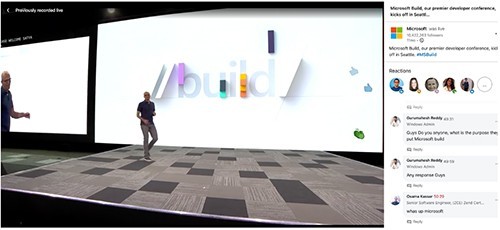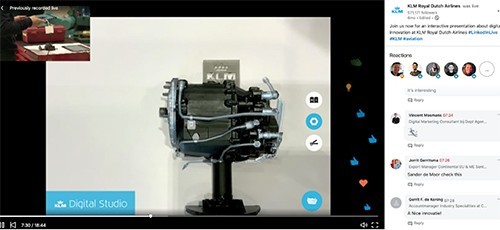Staying Connected and Productive with Virtual Events
Editor's Note: Enjoy this special encore post, which was one of our readers' favorites in 2020.
In a matter of weeks, coronavirus has changed the world of work. As businesses prioritize the safety of their communities, many in-person events and gatherings have been cancelled. This leaves people looking for ways to stay connected. We’ve heard from a lot of you as you are considering virtual alternatives.
LinkedIn is here to help you stay informed with the latest news and updates to stay productive working remotely. We also know it’s important now for you to be able to create new virtual experiences to engage with your customers.
Virtual alternatives to in-person engagements
To help you reach and stay engaged with the audiences that matter most to your business, here are some free tools and resources:
- LinkedIn Pages: Use your LinkedIn Page to share key messages and updates with your professional community and create a dialogue around the topics that matter most for your organization. For more information on Pages, check out our best practices site and join our LinkedIn Page admin group to stay connected to our product marketing team and broader Page Admin community.
- LinkedIn Live: With LinkedIn Live you can host keynote speeches, panels, thought leadership talks, news and announcements through live broadcasts to your networks. If you’re interested in receiving access, let us know here.
- LinkedIn Events is in a Beta phase, but we’ve opened it up to ensure that all Pages have a tool to drive awareness of their events. When a Page admin creates an event, they can leverage the LinkedIn network to host a virtual conversation and stay connected to their professional communities. You can also participate in discussions with other attendees by posting and joining conversations in the Event feed.
- We’ve also unlocked 16 LinkedIn Learning courses — available for free —with tips on how to build relationships when you’re not face-to-face, and use virtual meeting tools (Microsoft Teams, Skype, BlueJeans, Cisco Webex and Zoom).
To help get you started, we've created a Virtual Events Activation Playbook for using LinkedIn Live and LinkedIn Events for you next digital event.
Great examples of virtual events
Here are great examples of companies we’ve seen take their in-person gatherings and engagements virtual.
Keynotes
You can reach a broad base of customers, followers and prospects during your organization’s most important announcements or presentations.
Microsoft live-streamed CEO Satya Nadella’s keynote at its premier developer conference, Build.
Pegasystems went live from PegaWorld 2019, streaming their CEO’s keynote.
Sessions, Fireside Chats, and Q&As
Workday conducted a #wdaychats on LinkedIn Live, spotlighting healthcare trends.
Emirates NBD hosts their second #SustainabilityNow Talk in partnership with Dubai Police, to discuss the important topic of fraud and how to prevent it.
Thought Leadership
LinkedIn Live is a great way to bring your subject matter expertise to a broad audience.
SoFi live-streamed a Negotiating 101 event with a discussion lead by a resident negotiation expert.
GIBS Business School went live from their campus in Johannesburg with Coca-Cola to discuss “Building a Total Beverage Company.”
Product Spotlights
Looking to showcase products or features? Here are some of our top streaming ideas:
- Unveil a new, innovative product
- Highlight partnerships with other companies
- Demo updated features or product capabilities
- Talk to a member of your R&D team about their development process
Automation Anywhere generated awareness and engagement for one of their newest products by live-streaming the unveiling.
KLM Royal Dutch Airlines conducted an interactive stream on digital innovation happening at the company.
This is a challenging time for all of us. We hope that some of the advice and examples above can help you meet the challenge and continue working toward your business goals.