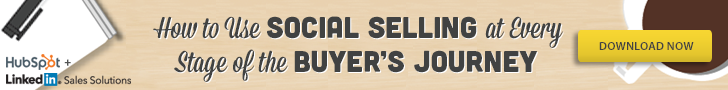3 LinkedIn Activities That Get You More Phone Calls with the Right Buyers
We all know that LinkedIn and social selling should be foremost in the minds of business development professionals, but there are so many different ways to use social, choosing the right ones can be a challenge. In fact, without a focus, many sales professionals waste hours on non-productive activities and feel frustrated that their efforts are not converting to business.
First, identify your ideal buyer(s) persona). By doing this, you can quickly recognize who you want to connect with by their title, keywords, industry, company size and so on. This makes it much easier to discern whom you ask to connect with and whom you don’t.
Next, decide on a few key areas to devote a specific time every day to ensure you get your social selling gets done. Make sure that any activities you do are working toward your goal. If you need to have a conversation with your prospective buyers in order to make a sale, than your goal should be to get more calls with the right people, right?
Here are 3 areas that, if done correctly, will ultimately get you more calls with targeted buyers.
- Review your connections. Take a good look at every new connection and determine if it is someone you’d like to have a conversation with, and if the answer is yes, ask for one. Example message: Thank you for connecting with me on LinkedIn, typically I like to have a brief call with my new connections so we can explore ways we may be able to help each other now or in the future. Here is a link to my calendar http://ScheduleaCallwithBrynne.com, please pick a time that works best for you.
- Look at “Who’s Viewed Your Profile” every day. Determine who is checking you out that you’d like to talk to – and engage. If they are already a connection here is an example message: Thanks for visiting my profile, it has been some time since we connected and I thought it might make sense to set up a call to see how we may be of service to one another. Here is a link to my calendar http://ScheduleaCallwithBrynne.com, please pick a time that works best for you.
- Review LinkedIn’s “People You May Know” every day. Identify who in that list are people that you’d like to connect with and send a request with a note, Your name came up on LinkedIn as someone I should connect with so I wanted to reach out and introduce myself. Let’s connect and set up a brief introductory call.
No matter what activities you are doing on LinkedIn or any other social platform; always keep your goal in mind. It is very easy to spend hours upon hours on social without being productive, so make sure you have a plan, your messaging templates are written and you schedule the time on your calendar to do the work, it will be well worth your time.
Topics: Sales strategy
Related articles