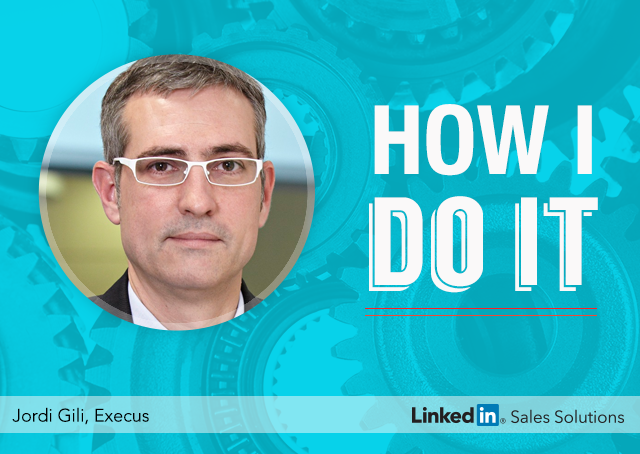How I Manage to Filter Social Media Noise to Find Opportunities and Get First Mover Advantage
In social selling there has been a long, unfinished discussion about the need of finding that sales opportunity amongst the myriad of updates from people and companies that you follow, like or are connected with; but if you are not following those people or companies you will not get the chance to identify the opportunities. How not to get stuck with the vast amount of information that is sent to you on a daily basis and still find that update?
"I need my reps to go sell, not waste their time getting distracted with social networks" , that's quite a common objection from sales leaders when I share with them the benefits of social selling. They picture their teams just scrolling down hundreds of updates and twits or even navigating away following a thread without a clear business-related reason.
I have to say that there is some truth to that. Even though I try to dismantle that argument with all sorts of statistics and reasons (since social selling does work), I cannot deny that it's quite difficult for anyone trying to find opportunities on the net not to get distracted, lost or swamped.
Up to now it was not possible to filter the "noise" of being on a site like Linkedin. Just messages from colleagues or friends in your inbox, marketing messages, connections updates, news, influencer posts or even occasional headhunter proposals distract us from getting things done; don't get me wrong they may be relevant but they do not make us efficient when trying to get things done.
When you log into the new sales navigator solution, however, a new browser page opens and you are actually on a different platform, with a different layout tailored to your sales role, and where you enjoy a user experience that is filtered of alerts or notifications other than your sales inbox. (By the way, yes, that is correct, you have a new sales inbox only with messages from your business activity, isn't that just great!)
You just log into a "safe haven" of peace and concentration. Wow, what a great relief is to experience just logging into your sales navigator and not receive ads, messages, updates and all the noise that lives on the other part of the general free Linkedin and just focus on your work: selling.
Once that is accomplished, I am able to focus on finding selling opportunities and get first mover advantage, how do I do that?
Well, here's the simple process that we use internally at Execus and that I share at my training sessions:
1. Build a list of Leads with prospects (for hunter roles) or current clients (for farmer roles) and save it
2. Just login every day and quickly review the leads or their companies activity in 5-10 minutes
With those two quite simple activities you are able to identify opportunities like: a change in a position of a lead can trigger a congratulations conversation, a launch of a new product at a company that you follow that may spark sales conversation, a share of a piece of content that might undercover a shared personal interest with a lead ... Plus if the list is saved, a simple an email will alert me if anyone on Linkedin manipulates their profile in a way that matches my search criteria.
Those insights really give me a first mover advantage and opportunities shine crystal clear above all the social media noise.
As Ethan Andrianos at Linkedin puts it, the new sales navigator is to sales executives what a telescope is to astronomists. Great quote that reflects what this tools is about.
Topics: LinkedIn Sales Insights best practices and customer stories
Related articles