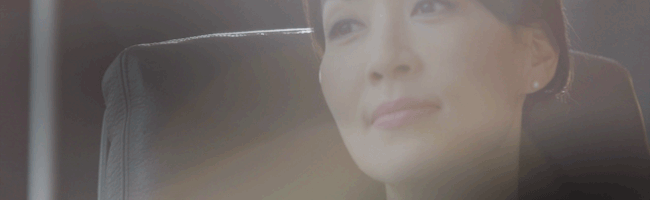How 2 Sales Experts Leverage LinkedIn Sales Navigator
LinkedIn has added a number of features that can be game changers for users of Sales Navigator. But there’s something salespeople need to do first before they can see that value: They need to Save Leads & Accounts in LinkedIn Sales Navigator.
That may sound complicated. But it's not. Read on to hear how two experts — Alejandro Cabral, Global Digital Sales Transformation Leader at Kimberly-Clark Professional, and Gabe Villamizar, Global Sales Evangelist at Lucidchart — get the most out of LinkedIn Sales Navigator by Saving Leads and Accounts.
Alejandro Cabral, Global Digital Sales Transformation Leader, Kimberly-Clark Professional
Alejandro on Why You Should Save Leads & Accounts
- “The minute you start saving Leads, you tell Sales Navigator that you are interested in those people and…then it can provide you with talking points so when you engage with them you know what you’re taking about.”
- “What that’s doing for me is it’s making it faster and easier to just find the right people, save them, and start getting some insights.”
Alejandro on the Value of Custom Lists
- “Saving is also a practical way for you to find them [Saved Leads] again. Before the new feature Lists came out there were a couple of ways you could do that but…you couldn’t group them. With the Lead List feature, regardless of which Account you save them to or any tags you add to them, you can create a list and add all those Leads there.”
Alejandro on the New Functionality of Alerts
- "[A tip on getting started]: If you don’t have enough leads you’re not going to get Alerts to work. If have you saved a lot of Leads you may need to clean up your Leads first to make sure you have the right amount and relevant Leads.”
Alejandro on what Sales Navigator Delivers for Salespeople
- “What I expect out of these features is that: 1.) it shortens the time that it takes reps to find the proper context 2.) it accelerates the time that we spend creating a building pipeline – that’s important 3.) it impacts the revenue that our reps can bring in and source themselves [on Sales Navigator]."
Gabe Villamizar, Global Sales Evangelist at Lucidchart
Gabe on Why You Should Save Leads & Accounts
- “Now I can sort and filter them to see things like in the past 90 days, 10 of [my prospects] have changed jobs.”
Gabe on the Value of Custom Lists
- “Let’s say I’m an AE and I have a BDR that’s setting me appointments and I also have a sales engineer working on the account… now you can share with them and they can add comments… Selling is a team sport within LinkedIn Sales Navigator and everyone can be on the same page with next steps, roadblocks and how you can move forward.”
Gabe on the New Functionality of Alerts
- “It gives you relevant insights on the companies and people that you’ve saved that you should be aware of."
Gabe on what Sales Navigator Delivers for Salespeople
- “LinkedIn Sales Navigator is now giving you relevant, fresh new information on the people and accounts that you care about.”
Learn more about how Sales Navigator can help you close deals.
Topics: Winning with Sales Navigator
Related articles