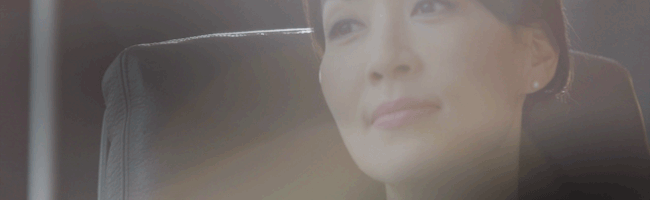How Lawyers Can Use LinkedIn Sales Navigator for Business Development
I worked with an attorney recently to set up his LinkedIn Sales Navigator account to best suit his needs, mainly tracking both existing and potential clients. In doing so, we noticed a result pop up in his email from one of his new, saved searches: a key client had just moved to an in-house role at a Fortune 500 company.
I excitedly asked the attorney what opportunity he thought this presented. He responded that he should probably send a quick note of congratulations.
I prodded further. What else could he do to best utilize this intel? He thought for a moment and then asked, “Do you think I should send a plant?”
No More Potted Plants
While that lovely gesture would surely be appreciated, it wasn’t exactly what I was hoping to hear.
When a key client moves to a new position or company, there are two main opportunities that arise for you as the relationship partner:
- The New: How can you best position yourself to make sure the new company wants to do business with you and your firm? How can you help that person’s transition to be smoother and add value during a time of flux?
- The Old: Who is replacing this person at his or her former company? What legwork can be done to not only identify the new key contact, but to position your firm to retain that company as a client when your existing contact has moved on?
Here are three ways in which LinkedIn Sales Navigator can support you when faced with these opportunities:
1. The Urgent Bird Gets the Worm
Anyone who has worked with me knows that I live by the mantra that it’s not the early bird, but the urgent bird, who gets the worm.
Unlike a traditional CRM system, which is manually updated by a combination of data stewards and email-scraping algorithms, LinkedIn Sales Navigator’s saved searches notify you immediately of a key contact’s new role, as soon as that person updates his or her profile.
This quick transfer of knowledge allows you to react before the competition realizes that the move has even happened.
Sometimes a matter of mere hours can make the difference between striking while the iron is hot and missing out on new work. Often, depending on your firm’s industry focus, there may simply not be a listing of your key client’s current or new role anywhere else outside of LinkedIn, which makes Navigator’s timely notifications even more imperative to staying ahead of your competition.
2. Should Old Acquaintance Be Forgot
Set a saved search for the contact’s former company, using the title (or derivatives thereof) to make sure you are the first to know when your contact is replaced. Once that time comes, see who you have in common with that individual, and don’t be afraid to ask for a warm introduction.
This new connection may be someone else you have had prior contact with inside the company, or someone else in your network who knows this person from a different walk of life.
You’d be surprised at how many times I’ve seen someone’s long-lost law school classmate make an introduction that results in retaining an institutional client. Don’t forsake the inherent value of your existing network when strategizing to expand upon it.
3. Help to Soften the Landing
Delve into intelligence about the new company in Navigator.
Who are the other decision makers, and which ones might you already know? If you have a chance to help your contact assimilate to his or her new environment by making an introduction to someone who can make his transition smoother, they will likely be grateful and feel as though you’ve added value.
Take a quick spin through the recent LinkedIn posts and mentions in the media that tag this new company: what themes or industry trends can you do some quick research on to strike up a conversation with your contact? Especially if the contact has made the leap to a new industry, providing pertinent data (and showing you’ve done your homework) is likely to resonate.
Aim to make your contact’s life just a little bit easier as they settle into their new normal, and they will be more likely to stay loyal to the relationship you have already built.
The Moral of the Story
So many attorneys miss the opportunity to use a key client’s new position as a dual-faceted opportunity: to bring in new work and retain existing work. You should focus on doing both.
You may be thinking: “I know all of my clients and when they move. If this attorney didn’t know about the move, he wasn’t serving his client well.”
While that could be true, every attorney I speak with is overloaded with work and travel; they don't have the time to monitor all moves. Further, if you’re, say, a litigator and haven’t received work from a client in several months, you may also miss their move. Why leave such information to chance?
What are other ways you have used Navigator to position yourself in the best light with your key clients as they move within their careers? Share them with me, and I will use them in my next post.
Take a closer look at Sales Navigator can help your firm.
Topics: Winning with Sales Navigator
Related articles