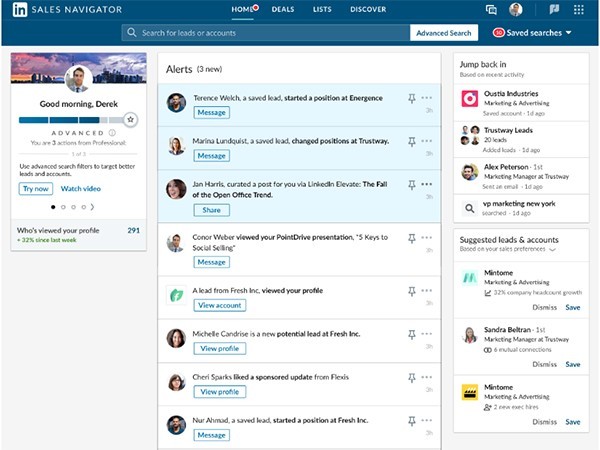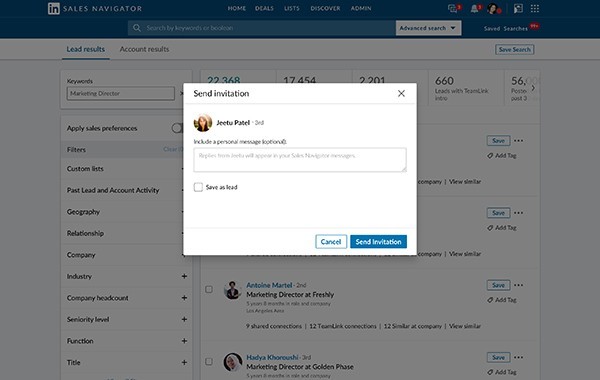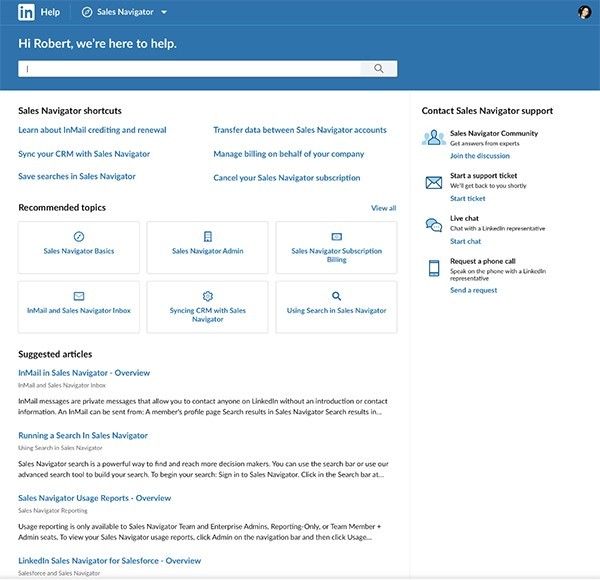Sales Navigator Brings Sales and Marketing Closer Together
Sales professionals have told us that they’re always looking for ways to be more productive and stand out to their customers and prospects.
In this quarter’s Sales Navigator 2019 Q3 Quarterly Product Release (QPR), we’re introducing new features that help sales representatives build thought leadership, boost collaboration, and close more deals, faster.
LinkedIn Elevate Alerts in Sales Navigator — bridging the sales and marketing divide
We introduced LinkedIn Elevate in 2015 to help companies empower their employees to share company content and strengthen their professional brands. Since then, we found that more than a third of Elevate subscribers are sales professionals who also use Sales Navigator, and salespeople who regularly share content are 45% more likely to exceed quota.
Today, we’re making it easier for joint Sales Navigator and Elevate customers to share content and nurture sales relationships from a single platform. Instead of logging into Elevate, you’ll now see a new Alert on the Sales Navigator homepage that lets you know when new content is available to share with your network. From there, you can add your personal note about the content, specify timing and post to LinkedIn, Twitter and/or Facebook.
Marketers will still be able to control what content they’d like to see employees post. But now Sales Navigator users will have an even easier time boosting their brand and the brand of their company.
Save Leads While Connecting — two great steps in one
When you send a connection request from Sales Navigator, you now have the option to save that potential connection as a lead at the same time. Regardless of whether your request is accepted, you’ll receive alerts on the lead and account to keep a pulse on the best time to check-in, like a new round of funding or a promotion.
List Sorting — less time, more action
Earlier this year we introduced the ability to create lead and account Custom Lists, which continues to be one of our most popular features. Lists are a great way to organize your workflow, and keep track of prospects and existing clients (independently or as a team). This month, we hit a big milestone: more than 1.3 million lead and account lists have been created in Sales Navigator.
Now, in addition to sorting on Last Updated, Custom Lead Lists can now be sorted on Name Account and Geography, and Custom Account Lists can now be sorted on Name and Geography.
List Sharing Enhancements — copy, save and remove lists instantly
In February, we introduced list sharing, to help sales teams collaborate around common lead and account lists. Today, we’re letting salespeople do more with shared lists, like:
- Copy a shared list: Copy a shared list and become its owner — you’ll have access to the full range of the list capabilities and be able to easily integrate the list into your workflow
- Save from a shared list: Bulk save all leads or accounts from a shared list
- Remove a shared list: Keep your list hub organized by removing a shared list that is no longer relevant to you
Search Limit Increase — new leads at your fingertips
We know how important it is for you to find the right customer and account information. In this release, we’ve expanded the total available Search results from 1,000 to 2,500 giving you a larger pool of potential leads. Next time you need to find new prospects, you’ll be able to find more of them faster so you can focus on expanding your customer base and growing your business.
Active Status within Sales Navigator — there’s no better time to reach out
Timing is everything in sales. Initiating a conversation with a prospect can be the trickiest part of the sale, and finding the best time to start the conversation is half the battle. The next time you look up a lead on Sales Navigator, you’ll also see if they’re currently online on LinkedIn, with a green status dot next to their profile photo.
Help Center Redesign — no questions left unanswered
Last, but certainly not least, we’ve completely redesigned the Help Center page to help surface the information you’re looking for right away, and introduced some new shortcuts, including:
- More intuitive navigation: The most important features are now front and center - shortcuts, recommended topics, and the “Contact Us” button
- Easier search: A new search bar that scrolls with you as you’re navigating through the Help Center
- Organized content: Review Help Center articles more effectively with tags, recommended and related articles, and a table of contents
Sales professionals who tap the Help Center get the most out of Sales Navigator. After launching Sales Navigator Coach in February (short how-to videos about the most important Sales Navigator features), we’ve seen that those who engage with Coach are 60% more likely to use additional features they didn’t previously.
We’ve also introduced Chat with Us, a new feature that lets teams get in touch with a support representative in real-time. Next time you need to contact us immediately, just click the “Help” button on the lower right side of the home page where you’ll see “Chat With Us.” From there, you’ll see a pop-up window where you’ll be prompted to speak directly with our support desk.
For more information on all the new features in this QPR, and visit our product updates page.
Topics: Product and feature updates
Related articles