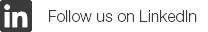B2B sales strategies and trends
5 Key Questions Sales Professionals Ask About LinkedIn
Editor’s Note: This guest post was contributed by Sam McKenna, Founder #samsales Consulting.
In my years of working in sales, I’ve answered thousands of questions regarding the basics and the advanced art of using LinkedIn. Ultimately, the truth is LinkedIn and LinkedIn Sales Navigator are unbelievably powerful tools in which data and algorithms can be leveraged for your professional gain — and even at the most basic levels, without being an expert, anyone can capitalize on its benefits.
Here’s a rundown of the five frequent LinkedIn questions I receive from sales clients I work with, and how I suggest we tackle them.
Q. I worry about saying I’m in sales in my headline…what should I say instead?
A. First, here’s the advice — your headline is meant to state what you actually do at work, not what your title is. Your employment history should be what states your title. Now, here’s a great tip: make your headline about the distinct and tangible problem you solve for clients. Whenever anyone sees your profile or hovers over your name when they see you’ve commented on one of their connection’s posts, they’ll see what you actually do, (not your job title), which may prompt them to read your profile and reach out to you.
Q. I want to look at someone’s profile, but I don’t want them to know that I’m looking at it.
A. On LinkedIn.com, the free version of LinkedIn that we all have, you get what you give, so to speak. So, if you mark your privacy settings to be anonymous, no one will see that you’ve looked at their profile, but be warned that you also won’t see who is looking at your profile. You can also go into the middle ground of being partially anonymous, which means someone might see, “Someone in sales from XYZ Company has viewed your profile,” but without the absolute clarity of who you are. Again, you’ll receive the same in return.
That said, there’s a hack here that you should know about. If you are a LinkedIn Sales Navigator customer, you can set your privacy settings to be totally anonymous and still see everyone who is looking at your profile. In addition, you can “save” all of those profiles, which sends you updates any time those individuals post or are mentioned in the press.
Q. I see many posts where the name of individuals and companies are in blue. How do I do that and why does it matter?
A. This is called “tagging” someone or a company. How do you do it? Simply type in the symbol “@” and then begin typing the person or company’s name. You do not need to be connected with someone or following a company to be able to do this. Why it’s important? Tagging a company alerts the company of you and your post. Tagging an individual, however, alerts them and their entire network that they’ve been tagged in a post, and gets you and your post visibility to their network, without them doing a thing. Now, there are some basic etiquette rules around this, but let me give you two examples of me using this tool:
- Example 1: I run a campaign each time I visit a city and that’s to use my saved Starbucks points to purchase protein boxes for the homeless of that city. I post about it from time to time and always tag Starbucks. I want them to know that there’s good being done with their program and food, and frankly I have high hopes that someone at Starbucks will see it, re-share it and inspire others.
- Example 2: I recently created a post to thank five (of the MANY) people in my life that have been longstanding mentors of mine or have done a large favor for me that has had significant positive impact on my career. The post created a snowball effect of gratitude that not only lifted spirits far and wide, but got me unprecedented visibility, netting nearly 17,000 views of my single post.
Q. While we’re on the topic of “views,” why do I care about getting views to my profile?
A. Views to your profile are only meaningful if you have a great profile. Let’s say you’re in sales, and you are hoping to organically attract individuals who will do business with you. Each view of your profile (or what you post on LinkedIn) means your name is staying top of mind for your buyers. When they see your activity on LinkedIn, they’re reviewing your profile to see your expertise and points of view. It’s a unique space for you to showcase how you can help buyers, what your clients think of you (via the recommendations tab), and for anyone to see what you’ve recently posted.
Q. If I only change three things today so that my LinkedIn profile stands out and is up to date, what should they be?
A. First, the headline. Use the headline to tell everyone what you do. Don’t be afraid to add a personal flair to it as well. Here’s an example of LinkedIn profile headline I think works: “Teaching marketers how to use webinar data effectively; Philanthropist with a passion for financial literacy.” Give your viewers a chance to see who you truly are.
Second, your profile picture. Get a professional photograph taken, or use one from the last year that has no one in it but yourself. Your face should be front and center, or your face and upper body, and those pieces should take up about 70% of the picture space.
Third, the “About” section. If you’re not sure where to go here, use this framework:
- What you specialize in
- State some of your experience or proud wins that are available to share publicly
- Something personal — why you’re passionate about your work, what you invest in outside the office in terms of hobbies or philanthropy.
To keep pace with the latest thinking in sales, subscribe to the LinkedIn Sales Blog today.
Topics: Sales strategy
Related articles