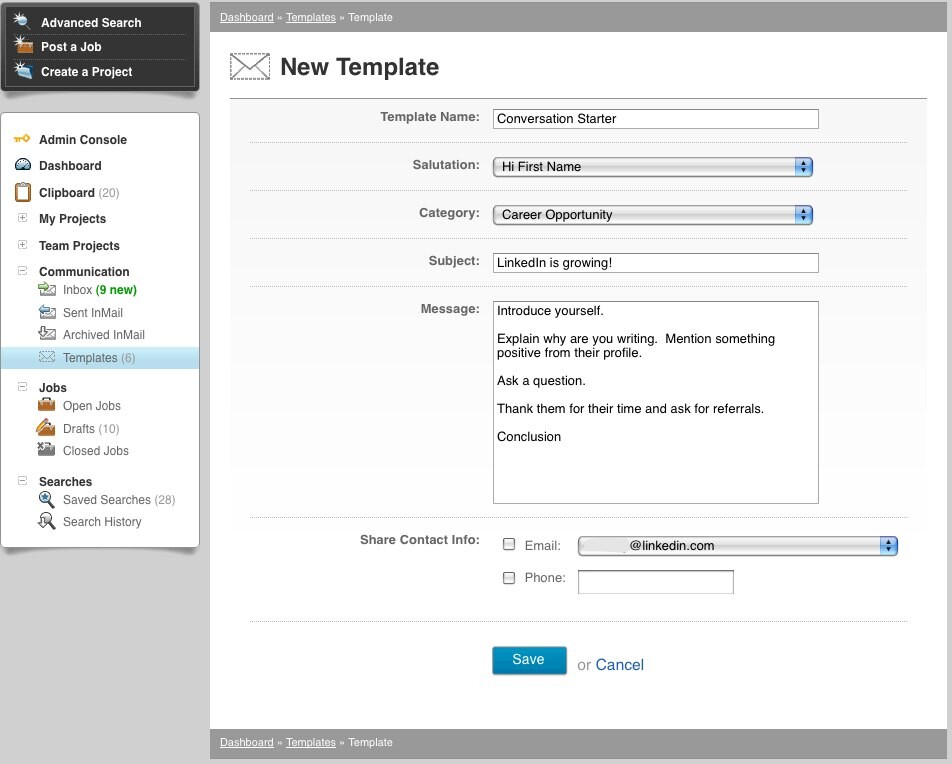6 Tips to Boost your InMail Response Rates
Learn how to boost your InMail response rates with 6 easy steps
As I've mentioned in previous entries, the key to boosting your InMail response rates is writing a message which is targeted as closely to the recipient as possible. This can be difficult when sending the same InMail template to 20 members simultaneously. But by following a few simple guidelines, you can craft a message which is personal enough to still elicit responses from multiple people.
When you compose your InMails, consider the following:
Tip #1: the first message should be a conversation starter.
- The goal of your first message is to start the conversation, not seal the deal.
- Mention the content in their LinkedIn profile which prompted you to write to them.
Tip #2: adopt a conversational, enthusiastic tone to your message.
- Find the words that best represent your own “personal voice.”
- Frame your message around how you can help them in their goals, instead of on your need to fill the position.
Tip #3: be brief and to the point.
- If you share too much, you may take away the reason for the person to reply.
- The first 255 characters are delivered in the notification email, so keep it under 255 characters so they can read your entire message in the notification.
Tip #4: focus on finding out their availability/interest in a new job or networking opportunity.
- A new networking opportunity today could lead to multiple candidates in the future.
- You have read their profile, so you already know they are qualified.
Tip #5: DO NOT cut and paste the job description into your InMail.
- Reaching out to passive candidates is not “look at the job and tell me if you’re interested”.
- Your message should start a dialog about their career path and goals.
Tip #6: always ask for advice/opinions/referrals
- This will givethem a more compelling reason to reply by making them feel like you value their expertise and network.
Stick to these guidelines when developing your message and you will see a marked increase in your response rates. I should know. A while back I received just such an InMail. It was a short message saying simply "we are looking for great public speakers with backgrounds similar to yours, based on your LinkedIn profile." Needless to say it was flattering to think that someone saw my profile and took the time to write just to me. Well, now I know that message was part of an InMail campaign. It wasn't sent "just to me" but it sure felt like it was. After exchanging a few messages with the sender followed by several face-to-face meetings, I was offered this position at LinkedIn. And this past week marked my 1 year anniversary.
Topics: Recruiting tips LinkedIn product tips
Related articles