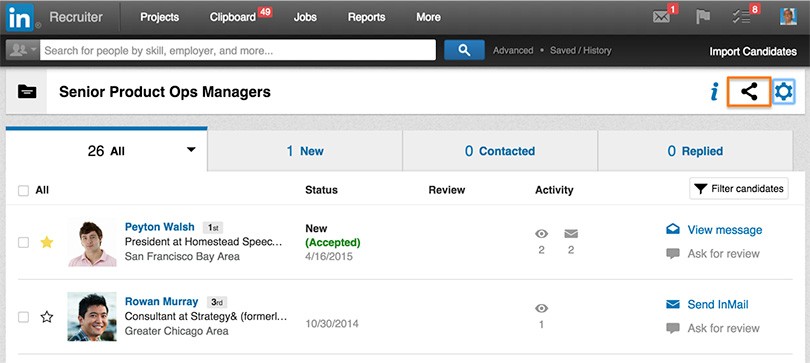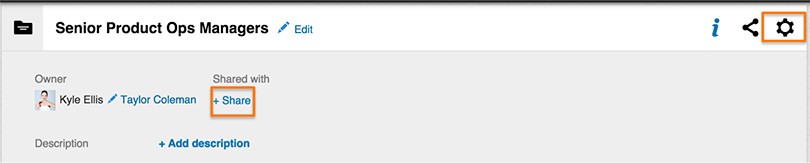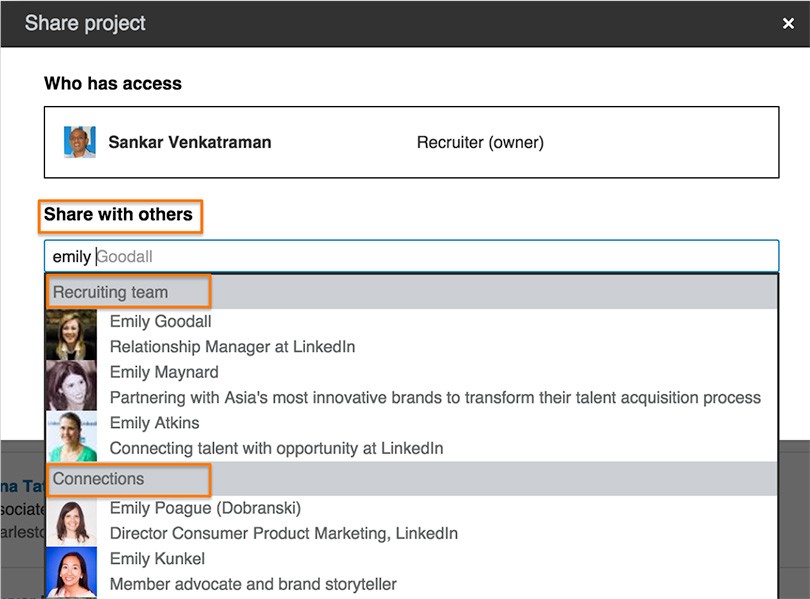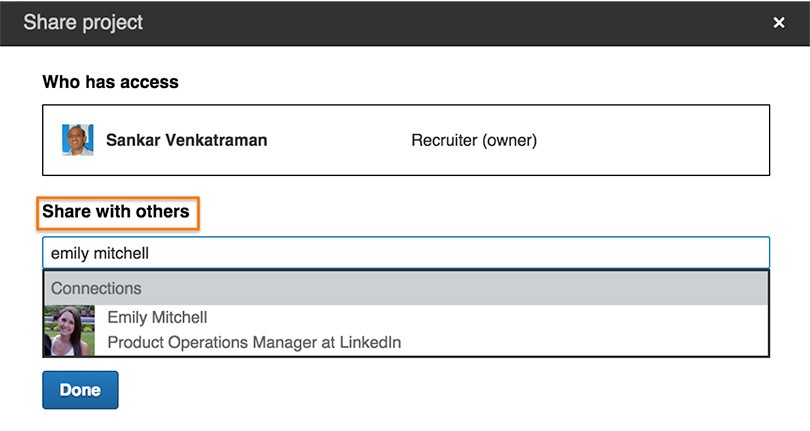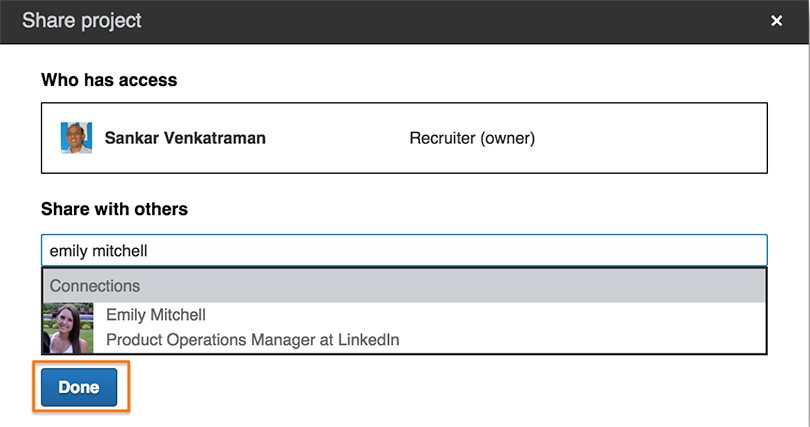LinkedIn Recruiter Tip: How to Share Projects with Your Team and Hiring Managers
One of the most critical relationships for recruiters to master is the ones with their hiring managers. Equally important is for all members of a recruiting team to stay on the same page by all having access to the same information on the status of a prospect.
To achieve both goals, LinkedIn Recruiter offers the “share a project” feature. With it, recruiters can share entire projects – whether these contain prospects for a currently open job or pipelined candidates for a future opportunity – with their teammates and hiring managers, so all stakeholders can stay on the same page.
By sharing with your fellow recruiters within your company, you can scale your recruiting efforts especially while hiring for similar positions. This ensures that work isn’t repeated, same prospects are not touched for the same opening multiple times and you leverage the efforts of your teammates. .
Additionally, each seat on LinkedIn Recruiter comes with 20 free hiring manager seats. Recent enhancements allow you to share prospects with your key stakeholders so that they can review and rate them and to help you build a pipeline of talent.
How it works
So how does this work? Well, it’s an easy four-step process.
STEP 1: Click the share icon in the top right corner of the project OR open the project settings and click +share
STEP 2: Share with all recruiters on your team or with your connections (such as your hiring manager)
STEP 3: Start typing individual names and select from the dropdown menu to share with a specific team member or hiring manager
STEP 4: Click Done and you have now successfully shared the project with the intended audience.
Happy recruiting.
Related articles