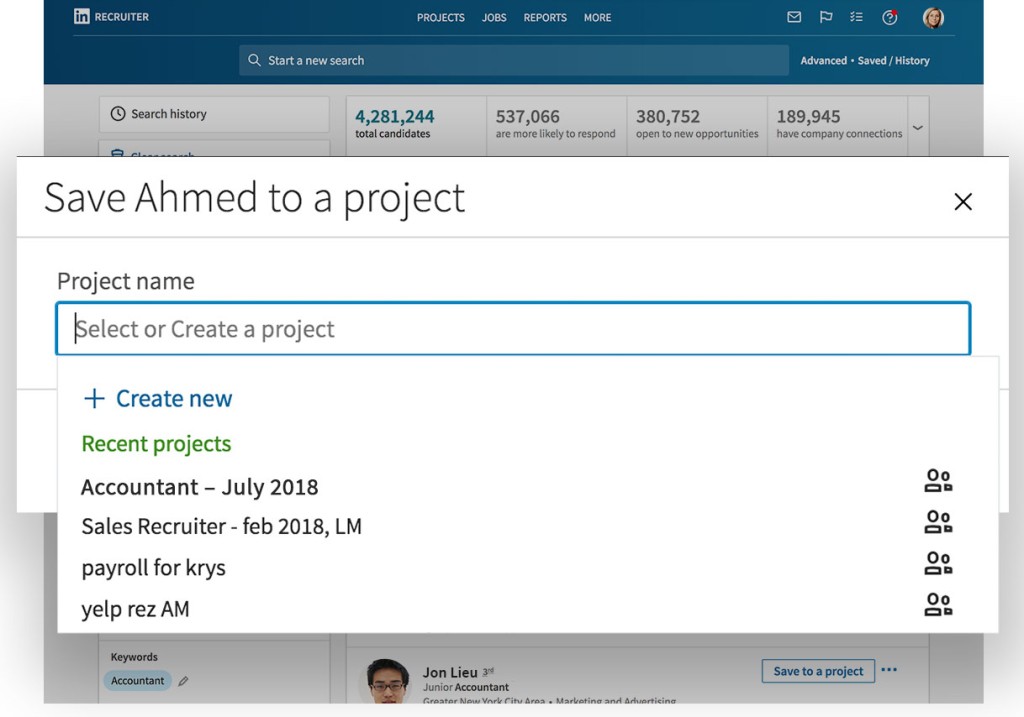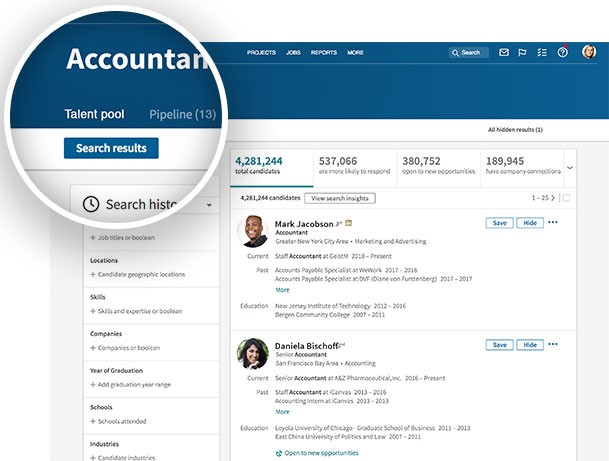3 New LinkedIn Recruiter Features That Will Make You More Productive and Efficient
No recruiter has ever complained about having too much free time. Your plate’s full–and your inbox is too. With the global economy booming and, in turn, competition for talent increasing, getting ahead can feel impossible.
That’s why we’re constantly striving to improve our products to make your life simpler and save you time. Today, we are rolling out three new features to LinkedIn Recruiter that will allow you to better organize your search results in projects and create a more unified workspace.
These enhancements will simplify your workflow, increase your efficiency, and allow you to be better organized and more productive. Here’s how these new features work and what you can expect:
1. Get more organized: Create individual projects in Recruiter for each role you’re trying to fill
Moving forward, you’ll be able to create a project for each role you need to fill and then search within that project for optimal results.
For example, say your firm wants to hire three accountants in San Francisco. On the left rail, as you always have, you enter relevant job titles (Accountant), location (San Francisco), and skills (Corporate Reporting, Cash Flow Analysis). Your search returns prospects who meet all those criteria and they become your Talent Pool.
In this example, one of the first people in your pool is Ahmed, who looks like a strong candidate.
You can save Ahmed to your project and even name the project for easy reference later on (example: “Accountant - July 2018"). As soon as you save your first candidate, your search and project are integrated.
You can now easily switch between your search (Talent Pool) and your pipeline, continue to refine your search, and stay more organized.
2. Save or hide candidates who appear in your search results with a single click
As you continue to review the candidates in your search results, you can save the ones who could be a fit for your pipeline by using the new one-click feature.
Conversely, you can hide candidates if they’re not a fit for the current role you’re filling. For example, if you come across someone who is overqualified for your immediate role, you can click “Hide” and that person will be removed from your search results. Don’t worry: anyone you hide will still appear in new searches in other projects and you can unhide them at any time.
The goal of one-click hide is to eliminate redundancies in your day-to-day workflow and save valuable time.
3. Easily pick up your search where you left off
Instead of having to start a search over when you exit Recruiter, you’ll now be taken back to the results page you were on when you last left the project.
For example, if you spend the morning reviewing the results of various searches for Accountants in San Francisco and are on page 8 when you head to lunch, you’ll automatically be taken back to page 8 when you reopen the project. You’ll pick up your search where you left off and no longer have to scan through previously viewed pages if you forget which page you were on. Both the last search you were working on and a detailed search history will be automatically saved, which preserves your time and allows you to pick up your recruiting wherever you left off.
Final thoughts
These three new features and their accompanying refinements are just a first step in a bigger effort we’re making to develop an increasingly intelligent search experience in LinkedIn Recruiter. Search will get smarter over time by learning from the candidates you are saving and hiding and make better recommendations over time.
In the end, we want to help you hire the right candidate with less effort and in less time.
To receive blog posts like this one straight in your inbox, subscribe to the blog newsletter.
Topics: LinkedIn product tips
Related articles