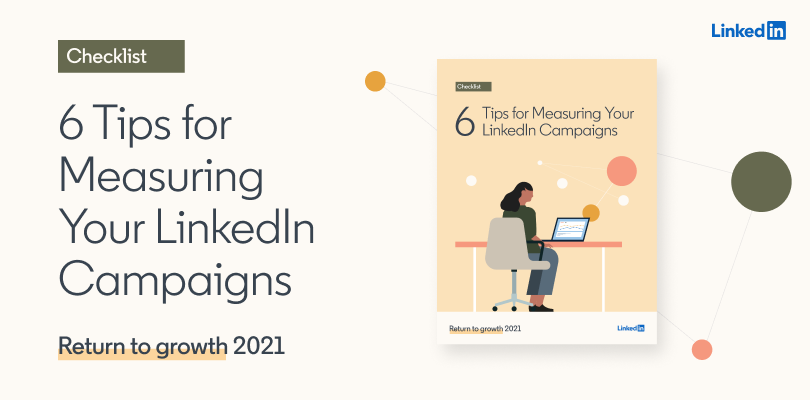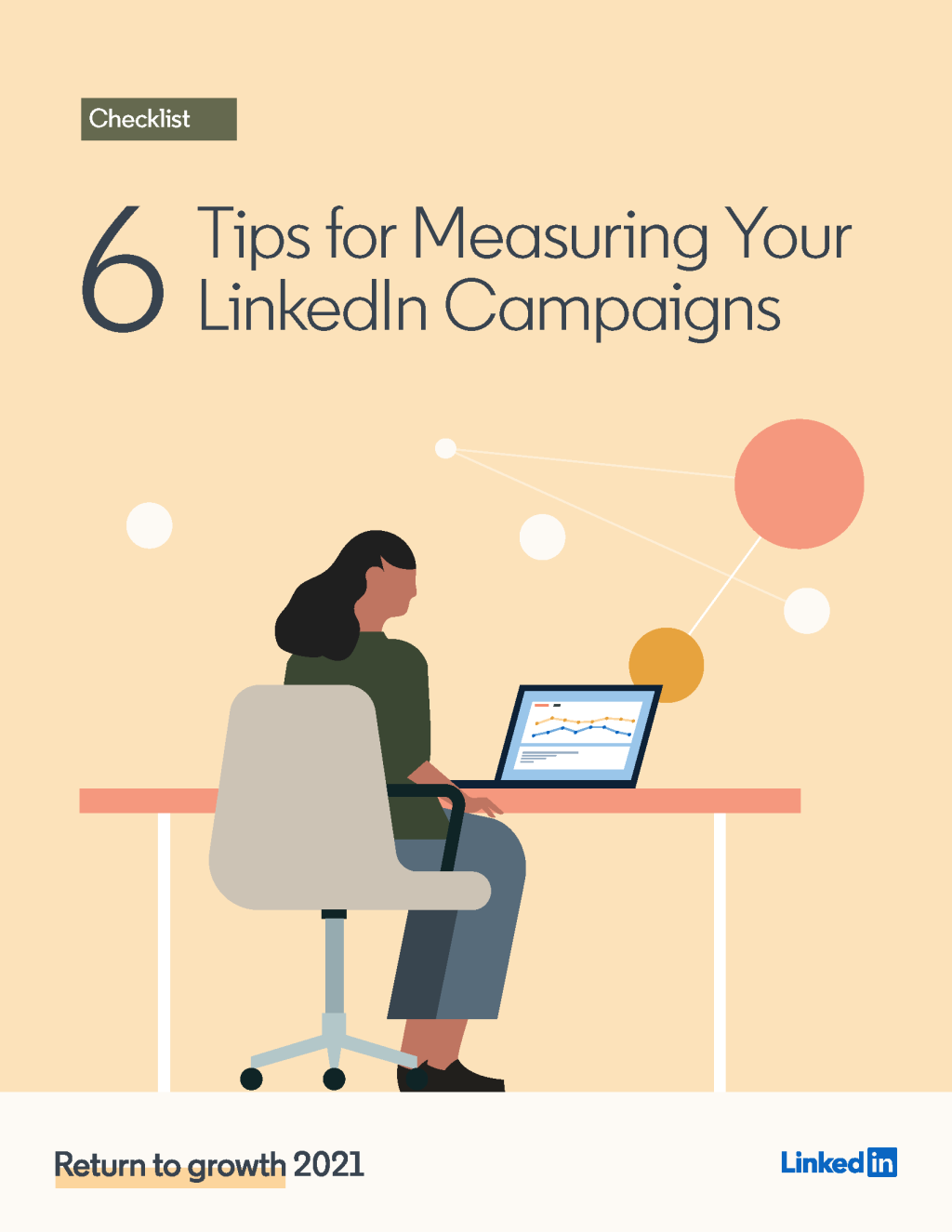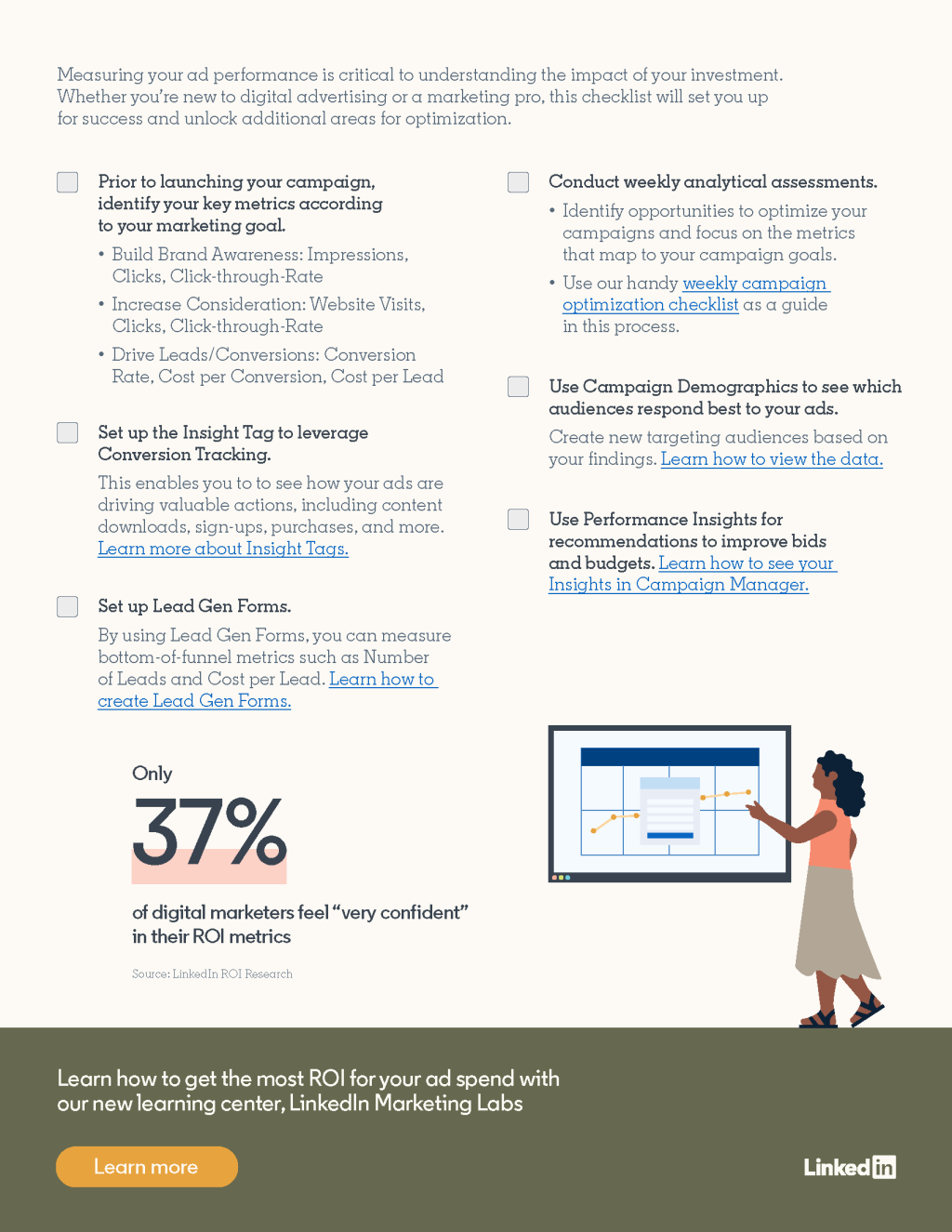Measuring LinkedIn Campaign Performance: 6 Simple Tips [Checklist]
Editor's Note: Enjoy this special encore post, which was one of readers' favorites so far in 2021. It was originally published on January 28.
Through all the disruption and fast-tracked evolution that marketing has experienced over the past few years, this classic adage rings truer than ever:
If you can't measure it, you can't improve it.
With that said, it’s not a black-and-white proposition. The extent to which you’re able to measure the impact of your marketing campaigns determines the quality of your insights, the effectiveness of your optimization strategy, and the clarity of your results.
Those marketers who are able to harness the full breadth of reporting and analytics capabilities at their fingertips are swiftly moving ahead of the pack. At LinkedIn, we aim to help you get a leg up by offering a robust suite of measurement tools, and providing the straightforward guidance to take advantage of them.
A 6-Point Checklist for Measuring LinkedIn Campaigns
From pre-campaign planning to reviewing metrics, consistently following the six tips featured in the graphic below will help ensure you’re getting a full view of LinkedIn ad campaign performance, and tapping insights you can put into action. Keep scrolling for more information and additional resources pertaining to each of these critical cornerstones of LinkedIn reporting.
Aligning with Key Metrics
To keep your campaign planning on track with your desired outcomes at every step, Campaign Manager uses an objective-based framework where your ultimate goal sits front-and-center. As such, the specific metrics you’re measuring will ladder back to your objective, whether that’s building brand awareness, increasing consideration, or driving leads and conversions.
You can learn all about navigating this experience, with plenty of advice on identifying key performance indicators, in LinkedIn’s Guide to Objective-based Advertising.
The Insight Tag and Conversion Tracking
Conversion tracking is one of the most powerful measurement capabilities for marketers on LinkedIn, allowing you to gain an incredibly deep and comprehensive view of ad performance both inside and outside the platform. Paired with the Insight Tag, you can see how many downloads, sign-ups, purchases, or other conversions are being driven by your campaigns, even after the user clicks away from LinkedIn to your website. (You can even track conversions from people who viewed an ad but did not click it!)
Learn more:
- Insight Tag details, set-up, and use cases
- Conversion tracking facts and features
- LinkedIn Marketing Labs: Reporting and Analytics for LinkedIn Ads
Setting Up Lead Gen Forms
Available for Sponsored Content and Messaging Ads, Lead Gen Forms on LinkedIn are designed to make life easier for both marketers and members. For the user, these pre-filled forms (based on LinkedIn profile data) remove the need to complete a bunch of fields in order to access valuable content or register for an event. Meanwhile, marketers receive accurate and actionable lead data, as well as the ability to centrally track key lower-funnel campaign metrics such as cost per lead, lead form fill rate, and the number of leads from specific professional audience segments.
Our Lead Gen Forms resource page includes a wealth of information about this tool, including set-up instructions, success stories, and best practices. Additionally, you can learn more about using LinkedIn for lead generation in the LinkedIn Marketing Labs.
One-Week Review
One thing we frequently caution against is measuring ROI too soon; it will likely take some time for the full impact of your efforts to be seen, given the complexity of today’s buyer journey. But this doesn’t mean you shouldn’t be measuring campaign performance quickly and tracking results continually with an eye on improvement.
We recommend weekly analytical assessments after your campaign launches, with a focus on opportunities to tweak and optimize. Zero in on those metrics that align with your campaign goals (per the first tip) and see if small changes to creative or targeting might provide a boost. This way, when you do evaluate your final results and ROI (at least one month after campaign launch), they will be all the stronger.
You can use our handy weekly campaign optimization checklist as a guide in this process.
Using Campaign Demographics
A fundamental belief we hold about B2B advertising is that the “who” is more important than the “how many.” While it’s encouraging to see high numbers of impressions and engagements for your ads, these indicators aren’t necessarily all that valuable if they aren’t coming from the right members. Campaign Demographics helps marketers see exactly who is interacting with their ads, based on key professional identifiers such as job title/function/seniority, company size, location, and much more.
This page features plenty of information about Campaign Demographics, including screenshots so you can easily find your way around in Campaign Manager.
Bidding and Budgeting
Spending efficiently is a priority for every marketer who manages ad campaigns. On LinkedIn, you can access campaign insights to uncover recommendations for improving your bids and budgets. For more information, learn how to make the most of your budget.
Find Your Campaign Measurement Edge
According to recent research from LinkedIn, only 37% of digital marketers describe themselves as “very” confident in their ROI metrics. Improving the ability to measure, analyze, and improve represents a critical opportunity for competitive advantage in today’s crowded marketing environment.
Whether you’re new to digital advertising or a marketing pro, this checklist will set you up for success and unlock additional areas for optimization.