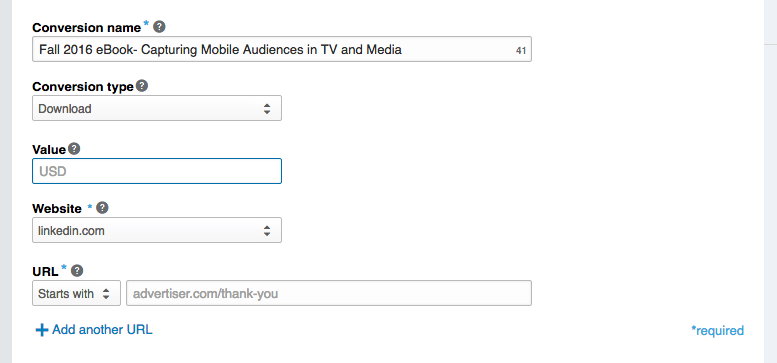Your Top LinkedIn Conversion Tracking Questions Answered
Last week, Cassandra Clark and I hosted a webinar, “Introducing Conversion Tracking: Top Tips to Measure Your ROI and Optimize Your LinkedIn Ads.” When we host these webcasts, we are always blown away by the quality of questions we get from our audience. Unfortunately we didn’t have time to answer all of the questions posed during the webinar, so we’re responding to some of the best within the following blog post.
You asked, we answered:
I’m completely new to conversion tracking. What’s your best recommendation for getting started?
We believe that learning by doing is the fastest way to learn. You can review the recording of the webinar here, and then try your hand at tracking conversions.
As I mentioned on the webinar, the key steps to making sure you’re correctly recording conversions are the following:
Make sure your LinkedIn Insight Tag has been correctly installed. You can check by making sure your tag appears as Verified.
[Remember, ideally the tag should be installed in the global footer so that you don’t have to install it on the landing page and conversion page every time you set up a new conversion.]Make sure your actions have been correctly created and appear as Active. Make sure this is the “thank-you”/conversion page, the page that comes after the landing page when they’ve filled out a form or completed the desired action.
Make sure you’ve associated the actions with the campaign where you want to track results. This is important!
Be sure to review these 5 Tips for Tracking Conversions on LinkedIn Ads to help you get started even faster.
What if I don’t have a “thank-you” page today? I have a pop-up/PDF download/my URL doesn’t change after filling out a form.
Unfortunately LinkedIn doesn’t support on-click or event-based pixels today. We hope to support this in the coming months. We highly recommend that you set up a thank-you page for your landing pages, so you can clearly track the member’s progression through the conversion funnel. For example, set up a Key Page View action when the member first lands on the page, and then another action (e.g. “Download”) for when they complete the conversion. This way, you’ll know how many people are actually converting at each step of the conversion process, and be able to break out which demographics are actually converting as opposed to bouncing after the initial landing page visit.
How do you measure success at LinkedIn? What are your most important metrics to track success? When do you use view-through conversions versus post-click conversions?
As Cass mentioned on the webinar, we look at many factors. Conversion rates are definitely a key metric that we use as a base indicator to see how we’re doing – we typically look for between 3.5-4.0% across our target audience.
Post-click conversions are conversions that happen after someone clicks on an ad. The member sees your Sponsored Content, clicks, then fills out a form within the lookback window.
View-through conversions are conversions that happen after someone views an ad, but doesn’t convert immediately. Instead, the member goes back to the website directly to perform a desired action (like signing up for your e-mail distribution list).
Finally, if you’re able to define a conversion value for your campaign during your conversion set up, “Return on Ad Spend” is also a very important metric. In the end, you want to be able to show that you are driving value to the business from your ad spend. To do this, plug in a value per action, you’ll be able to see the return on ad spend you’re getting for that specific ad:
By defining a value (the amount this action is worth to your business), LinkedIn Campaign Manager will automatically calculate return on ad spend and total conversion value for you.
Ultimately success metrics will vary for each marketer. The most important thing is to make sure you’re aligning your key metrics to the objective of your campaign and business goals.
What are lookback windows? What are LinkedIn’s lookback windows?
Lookback windows are the number of days we count backwards to attribute a conversion. Put simply, it’s how many days we count back to determine whether it was a conversion or not. LinkedIn uses 30 days for both post-click and view-through conversions.
So for example: say that someone clicked on my Sponsored Content on October 1st. If the person ends up registering for my webinar on October 16th, that’s a win — we’ll count that as a conversion since it’s been less than than 30 days between when the member clicked and converted.
However, if the member converts on November 1st, that’s more than 30 days, so LinkedIn Campaign Manager will not count that as a conversion.
Do you support tag managers/floodlight tags/container tags?
Yes! Here are some Help Center articles for some commonly used platforms:
I’ve started tracking conversions on LinkedIn but I’m getting really high CPLs (cost per lead). How can I reduce it?
We typically recommend that you examine where the drop-off is happening. For example:
- If you’re getting high click-through rates, but low conversion rates, then most likely the offer isn’t resonating with the audience or your landing page isn’t optimized for mobile (where over 85% of interactions with Sponsored Content happen). Check out these tips for driving more conversions on your mobile landing page.
- If you’re getting low click-through rates but high conversion rates, that means that your content is resonating with the audience but you’re not scaling or targeting them enough. Be sure to keep a minimum of 500,000 members in your targeting, and enable Audience Expansion if you’re having trouble scaling your campaigns (Note: this will expand beyond the titles/industries/job facets you’ve defined, but we will seek out other members who are similar through behavioral modeling).
- It’s also a good idea to take a look at which audiences are converting at a high rate in the demographics breakdown chart and focus on targeting people who are really interested in your content.
If you’re getting low click-through rates and low conversion rates, it could mean a couple things:
- The audience might be too small in scale, or might not be the right segments to target. Consider re-examining your audience.It might be time to brush up on content marketing best practices. Check out Sophisticated Marketer’s Guide to Content Marketing.
- Need to amp up your Sponsored Content strategy, revisit ad specs, or explore content A/B testing? We got you covered– check out Laser Focus: Top 10 Ways to Optimize Your LinkedIn Sponsored Content.
- Check out this other blog post on 5 Tips for Tracking Conversions from your LinkedIn Ads.
Ready to use conversion tracking? Log into LinkedIn Campaign Manager and click “Conversion tracking” at the top right of the home screen to get started.