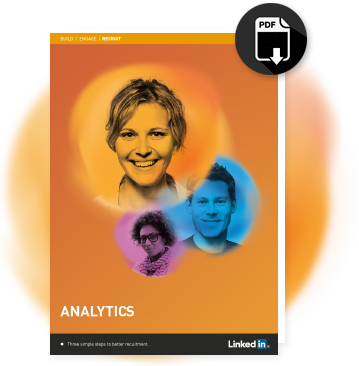InMail Analytics.
It’s important to review your InMail performance regularly, to make sure your communication strategy is watertight. InMail analytics gives you the means to assess your performance and review your activity. It’s advisable to familiarise yourself with the companies to whom you’re sending most of your messages and the important areas you have in common. Set your time-frame and use the filters available to set your parameters. You can also download your data to a .CSV file which summarises the individual recruiter's InMail data for each person on your dashboard.
If you are already using InMail, this tip sheet will help you analyse your performance.
If you are interested in finding out more about InMails, contact us.