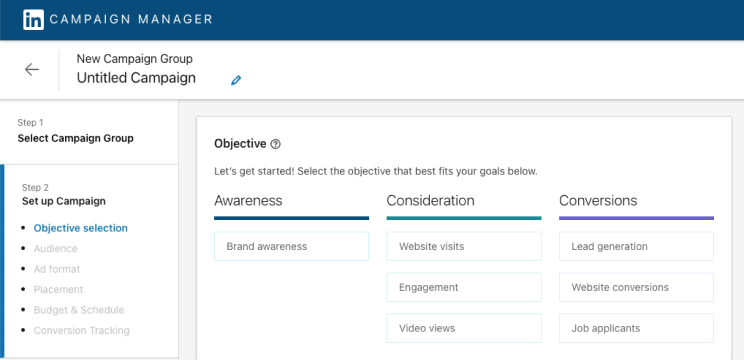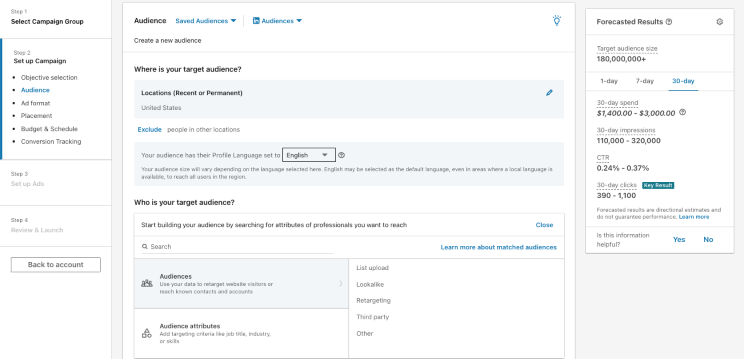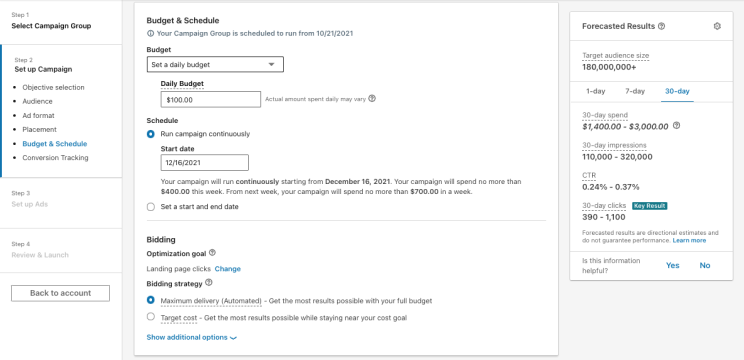Sponsored Content
Reach and engage a professional audience with native placements in the LinkedIn feed.
Why use Sponsored Content?

Maximize Reach
Engage your target audience where they spend their time - the feed.

Accomplish Any Campaign Objective
From building brand awareness to driving leads for your business, this format can do it all.

Gain Valuable Campaign Insights
Measure performance & learn about the demographics of your target audience.

Choose from four Sponsored Content ad formats
Getting started is easy. Follow our guided setup process to create an ad.


Single Image ads
Run native ads in the LinkedIn feed with an engaging visual across desktop and mobile.
View specs
Video ads
Captivate a professional audience with native video at every stage of the buyer’s journey.
View specs



Carousel ads
Tell an interactive story that inspires professionals to take action.
View specs
Event ads
Amplify your LinkedIn Event to maximize attendance.
View specs

How to get started with Sponsored Content
To get started you’ll need to create a LinkedIn Page. Does your organization already have a page? Learn how to request access.
-
1. Choose your objective:
Each campaign begins by choosing the objectives that matter most, across awareness, consideration or conversions. -
2. Select your targeting criteria
Reach the right audience by using LinkedIn’s targeting tools for campaign success. Choose from over 20 different audience attribute categories. -
Choose your Sponsored Content ad format
Once logged into Campaign Manager select your Sponsored Content ad format. Choose between single image, video, carousel and event ads.
Use Direct Sponsored Content to personalize and test ads for specific audiences without publishing on your LinkedIn Page, or add Lead Gen Forms to your Sponsored Content Ads to collect qualified leads. -
4. Select your budget and schedule
Now that you’ve selected your audience, it’s time to set the budget and schedule for your campaign. -
5. Measure and optimize your campaign
Congratulations, your LinkedIn advertising campaign is live! Now it’s time to see how your ads are performing. You can access your analytics by visiting Campaign Manager and selecting the campaigns you want to evaluate.