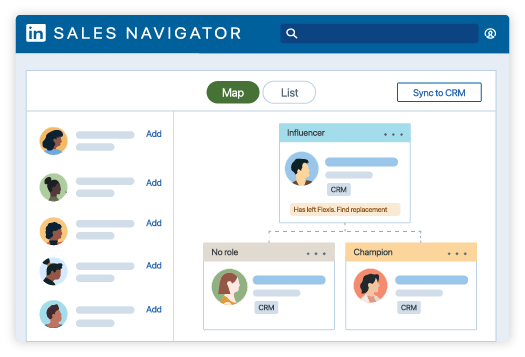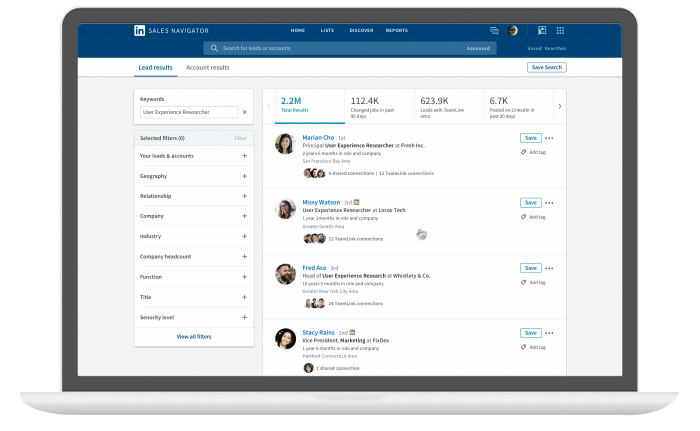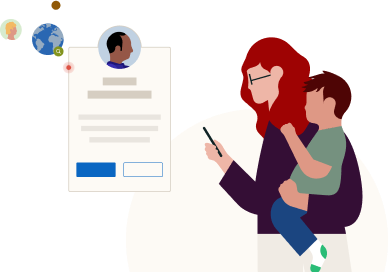Unlock high-quality conversations and win deals with these Sales Navigator features
AI features in beta
Introducing these cutting-edge features to automate and enhance key sales activities:
✦ Sales Assistant (in beta) streamlines prospecting by delivering pre-screened leads, identifying the best paths in, and drafting personalized outreach — to help you book more meetings and close more deals, faster.
✦ Message Assist (in public beta) uses AI to create personalized first-touch InMail drafts for effective outreach.
CRM integrations
Seamless integration helps flag outdated CRM data, add key contacts to your CRM, and upload your book of business into Sales Navigator. It also unlocks Sales Navigator capabilities in your CRM, saving sellers time.
Relationship Map
Visually map out your key deal stakeholders and multithread with ease within your most important accounts.
Key decision-maker alerts
Receive real-time alerts on moments that matter, like job changes, to engage with decision-makers when they're most receptive to outreach.
✦ Lead IQ
This feature uses LinkedIn's proprietary data to aggregate and summarize key insights about leads.
✦ Account IQ
A generative AI-powered company summary to help sellers expedite account planning and research so that they show up as trusted advisors with customers.
Relationship Explorer
Identify the best paths into target accounts with lead recommendations based on target buying persona, relationship signals, and shared experiences. Uncover warm paths in, hidden allies, and timely opportunities to reach out.
✦ AI powered feature(s).
Frequently asked questions
What are the LinkedIn Sales Navigator features, and how do they help sellers?
- Account IQ² is an AI-powered feature in LinkedIn Sales Navigator that delivers instant, high-impact insights on target accounts. It helps sellers save time on research, personalize outreach, and prepare smarter, faster account plans.
- Account Pages is a LinkedIn Sales Navigator feature that brings together buyer intent signals, account insights, and engagement data in one place — helping sellers understand key stakeholders, uncover opportunities, and tailor their outreach more effectively.
- Account prioritization via Account Hub is a LinkedIn Sales Navigator feature that allows you to monitor the accounts that matter most for easy prioritization and new paths in.
- Admin Center² (formerly Account Center) is a feature that allows program administrators to monitor usage, add new licenses, and adjust settings for LinkedIn products like Sales Navigator, all in one place.
- Advanced CRM Integrations¹ is a feature that connects LinkedIn Sales Navigator directly with your CRM, helping your team work more efficiently by keeping everything and everyone on the same page.
- Advanced Search Filters is a LinkedIn Sales Navigator feature that helps you discover the right leads and accounts faster by tailoring your search to what matters most, so you can spend more time connecting.
- Alerts is a LinkedIn Sales Navigator feature that keeps you in the loop when leads and accounts take important actions, giving you timely reasons to reach out and build stronger relationships.
- Buyer Intent² is a LinkedIn Sales Navigator feature that shows you which companies are actively showing interest, so you can prioritize outreach where there’s already momentum.
- Calendar Sync is a LinkedIn Sales Navigator feature that connects with your calendar to give you relevant insights before meetings, helping you walk in ready to have meaningful conversations.
- Club Navigator is a LinkedIn Sales Navigator feature that provides access to an exclusive customer community where users can network with peers, share tips, and gain early access to product updates — helping sellers learn from others and grow their Sales Navigator expertise.
- CRM Embedded Experiences¹ is a LinkedIn Sales Navigator feature that brings LinkedIn insights right into your CRM, so you can stay focused and take action without hopping between tools.
- Custom Lists is a LinkedIn Sales Navigator feature that lets users group leads and accounts into personalized lists — helping sellers organize outreach, monitor engagement, and collaborate more easily with team members.
- Dedicated account team and centralized billing¹ are features that give your sales team access to LinkedIn Sales Navigator sales experts to help maximize product usage, plus centralized billing.
- Enterprise License Management² on LinkedIn Sales Navigator gets you Cross-Identity Management, SCIM, Single Sign-On (SSO), and Employee Data Integration (EDI).
- Help Assistant (Chat with Support) is a feature that uses an AI-powered Help Center virtual agent to deliver 24/7 self-service support for LinkedIn products — helping users quickly resolve issues, find answers, and stay productive without waiting for live assistance.
- InMail is a LinkedIn Sales Navigator feature that makes it possible to reach prospects directly — even if you’re not connected — so you can introduce yourself and start conversations with confidence.
- iOS and Android Mobile give you full access to LinkedIn Sales Navigator leads, accounts, and insights from your phone so you can stay productive and responsive.
- Lead and account recommendations are LinkedIn Sales Navigator features that offer you recommendations based on your activity, saved leads, mutual connections, and buyer interest.
- Lead IQ² is an AI-driven LinkedIn Sales Navigator feature that helps you uncover meaningful lead insights and personalized engagement ideas, making it easier for your team to connect with people in ways that truly resonate.
- Lead/Contact Creation¹ is a feature that lets you save LinkedIn profiles as leads or contacts right from LinkedIn Sales Navigator into your CRM, no copy-paste or manual entry needed.
- Manage your book of business² is a LinkedIn Sales Navigator feature that gives you one, organized space to keep track of your leads and accounts, helping you stay focused and spot new opportunities faster.
- Message Assist² is an AI-driven LinkedIn Sales Navigator feature that helps you write messages that feel personalized and relevant, so you can make outreach feel a bit more human — and a lot more effective.
- Notes is a LinkedIn Sales Navigator feature that lets users capture and store key details and action items directly on lead and account pages — helping sellers stay organized, document follow-ups, and maintain continuity across outreach efforts.
- Personas is a LinkedIn Sales Navigator feature that helps you zero in on the people who best match your ideal customer profile, making it easier to prioritize and connect with the right folks at the right time.
- Relationship Map is a LinkedIn Sales Navigator feature that gives you a clear view of key decision-makers within an account, helping you build stronger, multi-threaded relationships and move deals forward.
- Reporting and admin functionality² features give leaders visibility into how teams are using LinkedIn Sales Navigator, so they can celebrate wins, support adoption, and fine-tune what’s working.
- ROI Reporting¹ is a LinkedIn Sales Navigator feature available on the Advanced Plus plan that delivers custom reports (upon request) showing how Sales Navigator and LinkedIn.com activity contributes to closed deals — helping organizations quantify product impact, justify investment, and optimize sales outcomes.
- Sales Assistant² is an AI-driven LinkedIn Sales Navigator feature that surfaces insights and suggested actions right when you need them — like a friendly nudge to follow up or take the next step.
- Sales Navigator Coach is a LinkedIn Sales Navigator feature that provides a personalized dashboard with suggested next steps and quick learning videos — helping users discover key features, build confidence, and get more value from the platform faster.
- Smart Links² is a LinkedIn Sales Navigator feature that lets you share content with prospects and see who’s engaging, giving you the context to follow up thoughtfully and build stronger interest.
- Success Plans³ is a tiered LinkedIn Sales Navigator Advanced Plus feature, offered at Standard, Premier, and Platinum levels based on license count. It provides structured onboarding, training, and support to drive product adoption and maximize your investment.
- TeamLink² is a LinkedIn Sales Navigator feature that reveals shared connections across your sales team, so you can find warm paths into new accounts and build trust more easily together.
- TeamLink Extend² is a LinkedIn Sales Navigator feature that expands TeamLink’s reach to include colleagues who don’t use Sales Navigator. By opting in via email invitation, they allow your sales team to uncover more warm paths to leads through their connections.
- Usage Reporting² is a LinkedIn Sales Navigator feature that gives admins a detailed view of team activity across Sales Navigator and LinkedIn.com — helping track adoption, surface coaching needs, and evaluate how effectively Sales Navigator is being used.
- Who’s Viewed My Profile is a LinkedIn Sales Navigator feature that gives you insight into which prospects are checking out your profile, so you can spot interest early and start the conversation.
Note: some features are only available in select languages, and/or are in beta. ¹ Available only on Advanced Plus plan. ² Available only on Advanced and Advanced Plus plans. For more details, see our Compare Plans page. ³ Available only on Advanced Plus plan, or an Advanced plan purchased through a sales representative.
What is LinkedIn Sales Navigator?
LinkedIn Sales Navigator is LinkedIn's B2B sales tool tailored for individual sellers and sales teams. It's equipped with enhanced features so sellers can find the right buyers and win bigger deals, faster.
What are LinkedIn Sales Navigator's top features?
With advanced search filters, AI-driven insights from Account IQ and Lead IQ, seamless CRM integrations, and direct outreach through InMail, LinkedIn Sales Navigator’s top features equip sellers with everything they need to find, understand, and connect with high-value leads — faster and more effectively.
What are LinkedIn Sales Navigator's newest features?
LinkedIn Sales Navigator's newest and latest features include Account IQ, Lead IQ, Message Assist (in public beta), and Sales Assistant (in beta).
What new features are coming to LinkedIn Sales Navigator?
Sales Assistant is a LinkedIn Sales Navigator AI feature currently in beta that is coming to more Advanced and Advanced Plus plan users soon.
What features are only available on LinkedIn Sales Navigator Advanced and Advanced Plus plans?
AI-driven features like Account IQ & Lead IQ, and team-collaboration features like TeamLink are only available on the LinkedIn Sales Navigator Advanced and Advanced Plus plans. To learn more, visit our Compare Plans page.
What features are only available on LinkedIn Sales Navigator Advanced Plus plans?
Integration features like Lead/Contact Creation, CRM Embedded Experiences & Profiles, ROI Reporting, and Advanced CRM Integrations are only available on the LinkedIn Sales Navigator Advanced Plus plan. To learn more, visit our Compare Plans page.
What CRMs and sales tools are LinkedIn Sales Navigator's integration features available on?
The LinkedIn Sales Navigator Advanced Plus plan integration features can be enabled on many popular CRMs (e.g., HubSpot Smart CRM, Microsoft Dynamics 365, Salesforce), and sales tools (e.g., G2, Gong, Microsoft Power BI, Tableau). For a full list, including regulatory-compliance partners, visit our Sales Integrations page.
What regulatory-compliance partners are available on LinkedIn Sales Navigator?
LinkedIn's regulatory-compliance partners (Global Relay, Smarsh, Theta Lake, etc.) can be integrated on any LinkedIn Sales Navigator plan to help meet the needs of your financial-services organization. For a full list of partners, visit our Sales Integrations page.