LinkedIn Page Best Practices
Learn how to create a compelling LinkedIn Page

Complete your profile
Add images to stand out
Include your company's logo and a cover image to bring your page to life. Your logo appears when members search for your company as well as on your employees' profiles.
Companies with logo images get six times more traffic to their pages.
View image specs
Optimize for search
LinkedIn Pages are SEO-friendly. Google previews up to 156 characters of your page text, so be sure that your description leads with powerful, keyword-rich copy. On LinkedIn, members can search for companies by keyword, so include words and phrases that describe your business, expertise, and industry focus.

Highlight individual brands and regions
Create a Showcase Page
Showcase Pages are free extensions of your LinkedIn Page, designed for spotlighting a brand, business unit, or initiative. Create pages for aspects of your business that use distinct messaging and target specific audiences.
Customize your pages for global audiences
If your business has a global presence, you can set up your LinkedIn Pages and Showcase Pages in more than 20 different languages. Then use targeting filters like geography and language to define the audience for your updates.

Share engaging content

Posting daily company updates is the most effective way to start a conversation, drive word of mouth, and directly engage with your target audience.
Share company news, industry articles, or thought leadership pieces—or ask followers to weigh in on hot topics. Posts will appear on your LinkedIn Page and in the news feed on the homepage of each of your followers across all devices and platforms.
Top tips for creating LinkedIn Page updates
Share rich content daily
Post at least once per weekday. Consistent posting encourages engagement and fosters familiarity. Updates posted in the morning usually earn the highest engagement, with a slight bump occurring again after business hours. Experiment to see what works best for your company.
Upgrade your visuals
Stand out in the news feed. Always include an image or some type of rich media. Images generally result in a 98% higher comment rate. Links to YouTube videos play directly in the LinkedIn feed and usually result in a 75% higher share rate.
Optimize your headlines and introductions
Think like a journalist: Don't bury the lede. Concise intros and snappy headlines are more likely to result in higher engagement. Ask thoughtful questions to involve your audience. Always include a clear call to action, like a link.
Be helpful and friendly, not salesy
One-sided conversations are no fun. So don’t post overly promotional messages. If you do post occasional company-related news or product announcements, make sure they deliver a specific benefit to your followers.

Analyze and refine
Track your progress
Your LinkedIn Page includes helpful analytics that show changes in the size and composition of your follower community, as well as activity on your page. Set targets for acquiring followers who match your ideal customer profile and post updates designed to attract them.
Set engagement targets
Your Analytics page displays monthly engagement metrics for all your posts collectively. As you optimize your updates based on individual performance, you should see an uptick in your overall engagement month over month.
Learn about LinkedIn Page Analytics


Sponsor your content to targeted audiences

Promote your LinkedIn Page posts with Sponsored Content, LinkedIn’s premier advertising format.
Sponsored Content lets you set your own budget and choose from cost-per-click (CPC) or cost-per-impression (CPM) pricing. Get your message out on every device, leverage comprehensive targeting options, and even track conversions from your ads.
Discover Sponsored Content

Build your employer brand with Career Pages
Turn your LinkedIn Page into a recruitment portal that showcases your company’s employer brand.
Attract and engage quality candidates with targeted content and job recommendations. Feature videos, employee testimonials, and more.
Discover Career Pages